(• Reading Time: 3 minutes •)
Yes, you should.
Learning Linux expands your skillset. After a few years in software development, you’ll realize that you can’t avoid Linux.
Example scenarios for using Linux
The scenarios for using Linux are endless. Here are a few:
- Using command line to build a server
- Compiling code
- Building hardware
- Remote log into a server and edit files
- Provide permissions to a user
Don’t intentionally avoid learning Linux
Some try to force themselves to only use windows.
You can successfully do this for years but you’re simply limiting yourself. And when you meet other software developers who know how to use Linux, you’ll quickly feel out of place.
Trust me, you don’t want to feel out of place.
At least, learn the basics of how to navigate around your computer, edit files, and remote log into a server.
How should you learn Linux?
Start with an interactive terminal tutorial to get a feel.
Then switch to your computer and type the commands in there.
If you’re on Windows
Dual boot your computer so you have both Windows and Ubuntu.
This means you'll have two operating systems. To switch from one to the other you'll have to restart your device.
Minor inconvenience for a future of huge potential.
Here's a YouTube tutorial.
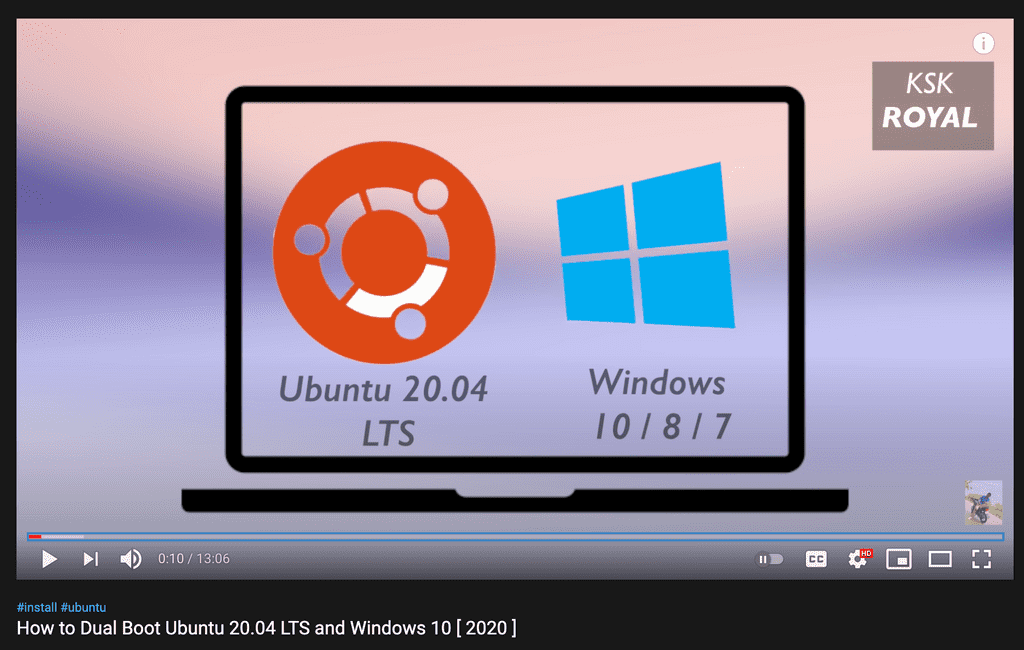
If you’re on a mac
You’re good to go.
Simply install iTerm, Zsh, ohMyZsh and start tweaking away.
Here's a YouTube tutorial.

How to master Linux
Use it everyday.
If you don’t you’ll forget whatever you learn and only increase how much time it’ll take to master.
Use it at every opportunity. And in 6 months you’ll see a dramatic jump in how much you know and why people rave about Linux.
Here are a few ways to push yourself daily towards mastery:
- Go to folders on your computer without using your mouse or clicking around
- Creating new files from your terminal
- Opening an existing file from command line
- Edit a file and save it without clicking
- Copy paste the content of a file without using your mouse
- Remote log into a server from your terminal
Should I learning Linux as an absolute beginner
No.
If you’re an absolute beginner to programming, do not start with Linux. Instead, follow these tips on where to start as an absolute beginner to programming.
Rushing into Linux will only confuse you. And you’ll likely quit programming altogether because a lot of it will seem pointless.
Closing out
At least, learn the basics of how to use Linux: how to navigate around your computer, edit files, and remote log into a server.
Don’t limit yourself.
You never know where your career will lead and you need all the opportunities as a new or junior developer.
- FREE Cheatsheet: I help new programmers and junior devs focus on what matters instead of endless trial and error. If you're interested in boosting your confidence and skills, checkout our free cheatsheet.
- Follow on Twitter: Have a question, I'm most active on Twitter – feel free to reach out to me. My DM is open.
